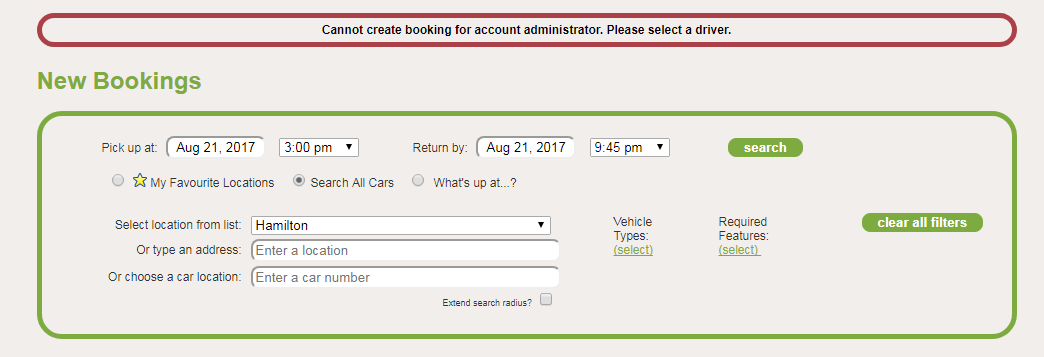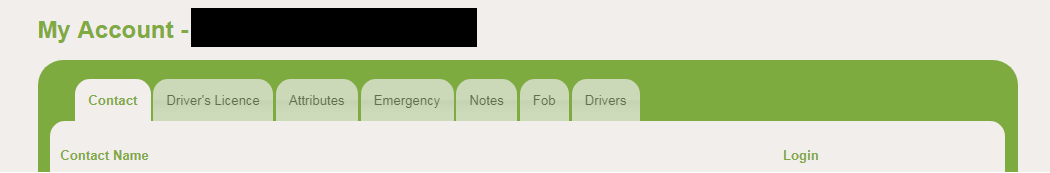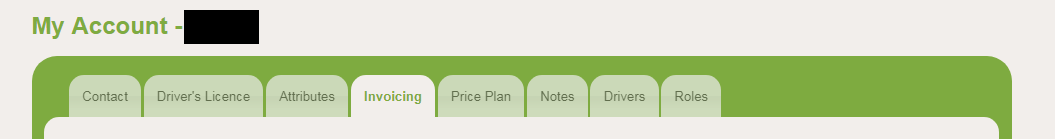Household Account – How to find invoices, book trips and more
Household accounts are broken down in to two sections in our reservation system: the liaison account and driver accounts. What this means is that there are two different logins to accomplish different things.
Liaison Account:
Think of this as your household ‘admin’ account; it is independent of your driving account, and where you will do things like view monthly invoices, look at your account statement and update payment information.
Your username for this account will be your 4 digit member number, without the :01/:02 of a driver account. Your password is set up at the time of creation of a household account and is the first 5 characters of the :01’s drivers license. You can change this to a personalized password on your first login.
If you try to use this account to make a booking you will experience an error message like the one below. Simply login to your driver account to resolve this issue.
Driver Account:
In the driver account you can make bookings and you will see an :01 or :02 etc. attached to the member number. The username and password for your driver account was selected by you during the registration process. When logged in to the driver account you can create, modify or cancel bookings. You can also use your driver account for reporting any issues with your booking.
If you are not sure if you are in your driver account you can go to your settings page and you will notice the absence of the ‘invoicing’ tab. This is the easiest way to quickly identify which account you are currently logged in to.
Driver Account Display:
Liaison Account Display:
If you have any questions or concerns about your household account just give us a call or send us an email and we will help you get better acquainted with our new household account system.