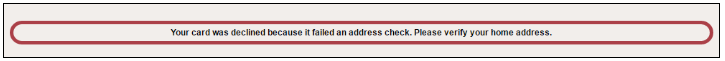How to Add a Credit Card/VISA Debit to your Account in Engage
Having an active credit card/VISA Debit on file is a requirement of all members who have a $10 membership loan, as we process payments automatically for your trips and monthly invoice costs.
To add a credit card for automatic payments:
- Login to your account online at reservations.communitycarshare.ca. If you have (or ever had) multiple drivers on your account, be sure that you’re logging into your liaison account (i.e. as 1000, not 1000:01).
- Navigate to ‘’My Account’ —> ‘Settings’, then pick the ‘Contact’ tab to verify your address. If your credit card billing address is not the same as your home address, the billing address for your credit card must be added as the mailing address.
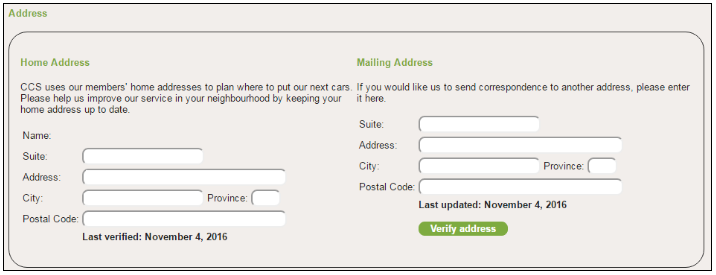
- Navigate to ‘’My Account’ —> ‘Settings’, then pick the ‘Invoicing’ tab.
- Enter your credit card information in the spaces provided, and click “Add New Credit Card”.
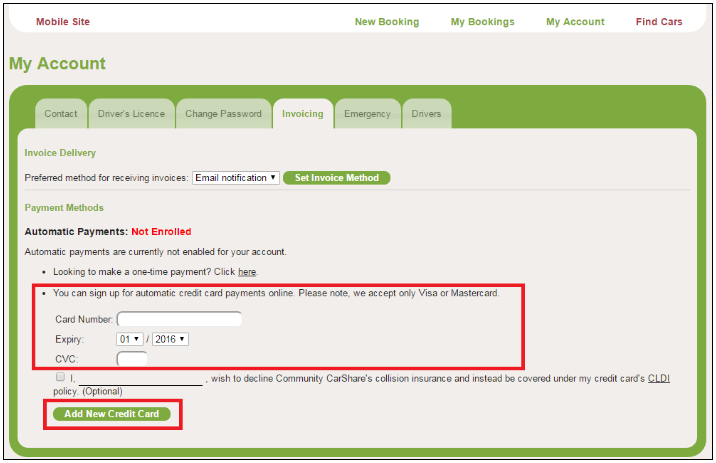
- The screen should now say “Card Successfully Added” and “Automatic Payments: Enrolled”, and you have successfully added your credit card.
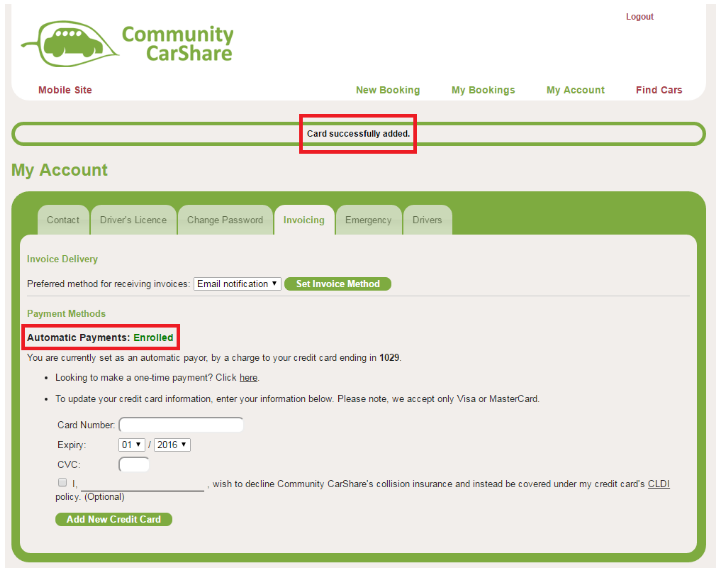
- If you get a message saying the card was declined due to failing an address check, please verify your billing address with your bank. If you recently changed your address with your bank, please try again in a few days, as sometimes there is a delay in the updating across all payment systems.